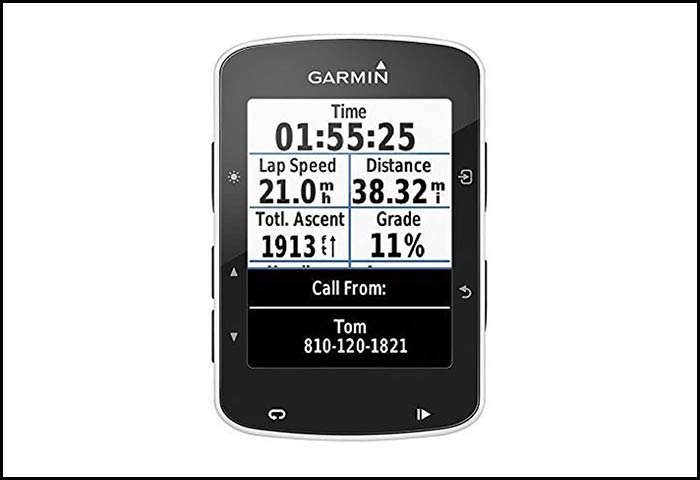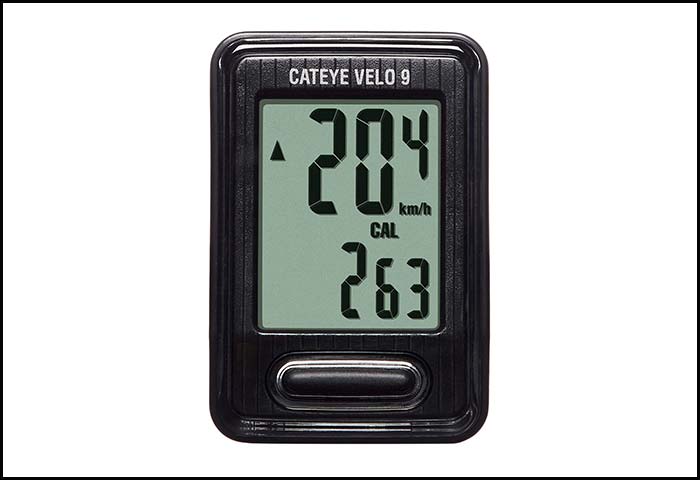Being a keen cyclist, I am always on the look-out for new cycling gear: new gloves, new sunglasses, a new pair of shoes, you name it! But one thing that I never really took much notice of was cycling gadgets. I used to just use my watch or mount my mobile phone to my handlebars and go for it. Then one day my friend offered to lend me his cycling computer during a ride. Since that day, it became my next must-have piece of cycling equipment.
A cycling computer does the essential readings during rides: it has a speedometer, an odometer, GPS, and whatnots? Technology has made our life easy in many ways, and like any other advanced gadgets, this one aims to heighten our riding experience, and successfully does so.
With that in mind, Gearbikesreview team did extensive market research and field-tests on this useful gadget in a bid to find out the best bike computers available today. Hopefully, our elaborate reviews on them would help you find the one that meets your needs and your budget.
Best Bike Computer Reviews
1 Hammerhead Karoo 2 (For Casual Cyclists)
Why it Stands Out to Us
The Hammerhead Karoo 2 is packed with state-of-the-art features and functionalities. It has the best display (arguably!) on the market that provides ride data in crisp detail. With loads of cycle-based POI, this device is here to rule!
The most impressive feature, however, was the “climber” option which automatically detects and measures upcoming ascends in your path. A wide range of rider data, coupled with smart sensors and easy connectivity options made our trips a lot more fun.
The only issue we’ve faced is the battery capacity. With a responsive touchscreen high-regulation display and power-hungry features, power draining is a real issue; regardless of how well you use it.
The hardware is also impressive on this nifty device. Powered by a 1.1 GHz quad-core processor, 32 GB of storage space, and a 2500 mAh battery, it had a place for tracking every one of my rides and helped me customize my trips the way I like.
Our Experience with the Karoo 2
Installation and General Features
The Karoo 2 features a 31.8mm out-front handlebar mount, which made the installation very easy. I had a Hammerhead mounting system from before, so installation became a breeze.
Some of our test riders had to use the plate as an adaptor for using this computer in a more common Garmin interface.
The device looks and feels like a regular smartphone. The screen is scratch-resistant and anti-glaring which allows the device to take some heavy beatings unscathed. Even after using this device for more than 6 months, I only needed to make a few minor modifications.
The Hammerhead Karoo 2 also holds 4 grippy buttons on the side of the display for when you can’t use the touchscreen. The buttons are placed nicely and I was able to fully control the device with just a couple of fingers.
The device is powered by a Quad-core Qualcomm processor. It features 2 GB of RAM and 32 GB of storage space (26 GB available for maps). It also has advanced features like Bluetooth 4.0, GNSS GPS accuracy, and wifi.
We were surprised to see that the device also features a sim card tray that can be used to hold a sim card and connect to a 4G network online, though the feature seemed a bit useless to us.
Ride Data
The Karoo 2 is packed with every ride data we could think of. Just for testing purposes, we connected the device online via a sim card, and we were able to track our bikes in real-time.
The user interface in the Karoo 2 seemed really impressive to us. If you’re a tech nerd like us who wants loads of data available on their screen, you’ll fall in love with this nifty device in no time.
Any smartphone user will find it super easy to get familiarized with the Karoo 2.
We were able to find speed, elevation, custom ride information, and a lot more data on our device. The Karoo 2 also features a simple dashboard where you’ll find all of your records and data.
However, as the touchscreen takes a heavy toll on the battery life, we had to get used to the side buttons while riding, which made operating this device a bit difficult.
Navigation and Mapping
This is, in our opinion, where the Karoo 2 outshines most of its competitors. With an easy pinch-to-zoom-in/-out gesture and simple swiping, this device was incredibly easy to use.
Another feature that made our rides much more enjoyable is the heads-up commands for a planned route.
We were able to download a lot of maps onto our device as long as it was connected to the internet. Planning a custom route was also effortless. I personally don’t like audio alerts, so I switched it off, but you can use it however you see fit.
The detail on the maps was also impressive. We also got pins for stores, campsites, bathrooms, and cafes on the map. The navigation even helped me discover some marked sections in my local area that I was unaware of!
Another noteworthy mention is Hammerhead’s bi-weekly update system. This may seem like too much for many users, but we liked getting new and improved versions of our bike computer twice a month.
Battery Life
This seemed like the most disappointing aspect of the Karoo 2 bike computer to us. To balance the battery with the device’s size, Hammerhead incorporated a heavy 2500 mAh battery in this device, increasing the overall weight of this device.
However, the bright display, 3D imaging, multiple sensors, and touchscreen eat up a lot of power. We had to swipe away the map page just to conserve energy, which seemed pretty annoying to all of our test riders.
Although Hammerhead claims the battery life to be around 12 hours, my battery went empty after 8-8.5 hours. If you’re a heavy user like me, expect to charge the battery at least once a day. This may seem a nuisance for many riders, especially those who regularly go on long trips.
The battery takes about 2.5 hours to charge completely. However, USB type-C fast charging allows a 30% charge in half an hour. The situation got so bad, Hammerhead had to publish a guideline on how to reduce battery usage for maximum output.
Additional Features
- Third-party integration was seamless
- The route elevation checker “climber” is very useful in hilly areas
- Auto pausing feature kicks in if the bike is idle for too long
- The option to import/export ride data to a .fit file came in handy
- IP67-rated protection from dust and water
- The over-molded outer bumper provided extra protection
What We Didn’t Like
- A mobile app with basic functionalities would be much appreciated
- The battery life is really low for long trips
- The USB-C port plug keeps getting lost
Who is it Great for
The Hammerhead Karoo 2 bike computer is great for you if you:
- Are a navigation-prone or tech-smart rider
- Want to export, import, or edit custom rides
- Go on day-long bike trips
- Need to have a lot of data available on your screen
- Are looking for a hyper-functional bike computer
- Want to access your ride data from anywhere
- Are looking to track and share your rides in real time
Key Specs
- Processor: Quad-core 1.1Ghz (2GB RAM)
- Storage Capacity: 32GB (26 GB for maps)
- Body: Polycarbonate Chassis (Glass-filled)
- Charging time: A little over 2.5 hours (from 0% to 100%)
- Battery life: 8 -10 hrs on moderate usage (2500 mAh)
- Connectivity: BT 4.0, ANT+, GNSS, Wi-fi
- Screen: High resolution and responsive 3.2” display (16.7M colors)
- Element Protection: IP67-rated dust and water protection
- Sensors: Accelerometer, gyroscope, magnetometer, barometer, and ambient temperature sensors
- Operating System: Android 8
Pros
- Glare-proof, bright, & vivid display
- Easy to install and use
- Consistent updates (bi-weekly)
- Cycle-specific POIs
- Secure mounting system
- Bi-weekly updates
- 45-day risk-free trial
- Super-responsive touchscreen & sensors
Cons
- A little heavy and expensive
- Comparatively low battery life
- Limited functionality on the mobile app
2 CAT EYE – Velo 7 Bike Computer (Perfect for Beginners)
Our Beginner bike comp is the Cat Eye Velo. It’s a simple little device but, for a beginner, it is everything you need to get started in analyzing your rides. It includes all of your stat favorites including your trip distance, the time elapsed, speed statistics such as max speed, current speed, and your average speed.
There’s also the elapsed time, clock, and pace arrow. It is operated by a single button on the front which allows you to go through the different displays and stats. The current speed is always at the top of the screen.
It also has an auto-stop, so you don’t need to worry if you get stuck at a red light or want to stop for a coffee. When you do stop, the computer knows and pauses the time and average speed. It also goes into a power-saving mode if there has been over 10 minutes of inactivity.
The speed sensor on this model is a wired sensor, so there is not the difficulty of wireless sensors, keeping it simple for beginners amongst us. The wired speed sensor is simply attached to your front fork and there’s a little spoke magnet that records your speed. The battery is great too as it lasts for up to three years, so just put the battery in and off you go!
As mentioned, it is an entry-level gadget for the beginner cyclists out there. There’s no need to worry about all these complicated settings when you first start out. It also has a large screen that makes it easy to read and the set-up is really simple thanks to tire sizes that have been pre-programmed, but you can’t switch it to another bike with different wheel sizes without having to program it again.
Also, some of us found that setting up the wired sensor was a little tricky. Lastly, it is lightweight at only 28g.
Pros
- Affordable
- Multi-functional
- Straight forward to use
- Long-lasting battery
Cons
- A little challenge to set up with the wire
- No GPS or ANT+
Our Verdict
If you are a beginner and want to start analyzing your bike rides to take it to the next level, then this is an ideal bike computer for your needs. It is a non-GPS super simple model, and can be used without lots of confusing menus to scroll through and no confusing settings.
Once you have set it up, you’re ready to go and ride. The battery will last up to three years as well, which is pretty great. For a cheap and cheerful but basic cycling computer, this is ideal.
3 SY Bicycle Computer (Great for Cyclists With Fitness Goals)
The third in our list is our choice for the fitness fanatic: the cyclist with an aim! It is full of fantastic features that made us want to work harder and reach our goals. Let’s have a look at what this little beauty has to offer.
First up: it’s small and lightweight as well as being waterproof and wireless, which all adds up for a once durable and convenient bit of kit. It measures your distance and speed as well as riding time – just what you’re looking for.
Setting it up was really simple and it only took a couple of minutes. The interface was simple to navigate with just two buttons for all functions. You can customize it too for the different tire sizes. You can use it with any kind of bike from a regular bike to a mountain bike (MTB) but possibly not with electric-assist cycles.
It has an automatic wake up function as it senses the bike’s vibrations. The LCD is bright and has both night and day settings so you can see your ride’s stats. The backlight is automatic too and comes on when you press any button between the hours of 18:00 and 6:00.
Pros
- Great price
- Easy to use interface
- Fab for motivating fitness cyclists
Cons
- The battery did not last long.
- Some people found the instruction manual hard to follow
Our Verdict
We loved this one mainly for its fantastic price and it’s easy to use interface once it was set up. We managed to install it pretty swiftly and we were on our way. We loved how it made us want to improve ourselves as it was motivational being able to scroll through the stats menus.
There were a few hitches, however. A couple of our testers found that the instruction manual wasn’t the best but overall, this was the best mountain bike computer for the fitness fanatic cyclists in our group.
4 Garmin Edge 520 Bike GPS (For Competitive Cyclists)
Next up is our choice for the Competitive Cyclist: The Garmin Edge 520 Bike GPS computer. Pretty much everyone has heard of the brand Garmin and this one certainly ticks a lot of boxes if you’re wanting that competitive edge in your cycle races.
With this one, you have the option of in-ride challenges with Strava’s live segments. In fact, Edge 520 is the first cycling computer compatible with live segments! Of course, Strava Premium comes at an additional cost, but this device comes with a 2-month trial to get you started.
This will give you live feedback during your ride for your starred segments on Strava. There will be alerts when you start a segment, finish a segment and your ranking will be alerted once a segment is completed.
As well as this, it tracks FTP – Functional Threshold Power such as watts per kilo as well as cycling dynamics if used with Vector power meters. This really gives competitors an edge. It tracks and reports on your VO2 max with cycling-specific levels. It can also be paired with ANT+ compatible indoor trainers too!
Its battery life is pleasing with up to 15 hours of battery life per charge. This means that you can use it for longer, off-road rides. You can benefit from all the signal options too as it follows GLONASS as well as GPS satellites.
Its connectivity means you can live track, have automatic uploads, smart notifications, share on social media, live weather and send and receive courses too. The resolution of the display is 200×265 pixels. It is compatible with Apple products and android too.
It is the second most expensive in our list, but it is set apart for those who want to cycle competitively.
Pros
- Lots of connectivity options
- Great analytical features
- Motivational for competitors
- FTP/ANT+ compatible
Cons
- The base map is not designed for complete navigation
Our Verdict
We loved this one! It had so many amazing analytical features! We could look at the weather, do live segments on Strava, check out our fitness improvements by looking at VO2 max levels. It was a bit pricey, but we did think that the features were worth it.
It’s also pretty great that it can work with ANT+ compatible footwear, which is cool! If you’re into competitive cycling with a fair bit of cash behind you, this would make an awesome choice.
5 Wahoo ELEMNT Bolt GPS Bike Computer
If you are wanting something super-advanced, then this is the one for you. It is simple to use – just download the software, pair it, configure it to your needs and off you pop for a ride. It comes with a free app to automate pairing and it makes the set up free from frustration and fast too.
You can download routes automatically and it is compatible with many third-party apps such as RideWithGPS, Strava, Komoot, Best Bike Split, and more. You can build your own routes and get LED and pop-up notifications right on the screen. You can also use it with ANT+ smart trainers!
You can get updates on the move with Live Tracking from Strava with their Live Segments. There’s also the option of looking at your progress status to help you beat your targets with your rides. It’s fully wireless too (except when charging). All data is transferred via Bluetooth, Wi-Fi, and ANT+.
The display is the biggest in its class, measuring 2.7”. Like the Element Roam model, it is a Daybright display too, meaning that it is really easy to look at, even with a quick glance in dim conditions. It also has an intuitive interface as it pairs with your phone.
You can customize it all and link it to popular apps for cyclists. After your ride, it stores all of your workout histories, synching to all third-party apps too. With the wireless downloaded routes, you can have all of the easy cues during your ride. You can even have text, e-mail and call alerts at all times.
This was the most expensive of our options, but it does have a lot of features for that price! There really was no other contender for the advanced spot in our best bike computer reviews list.
Pros
- Lots of integrated features
- Third-party compatible apps
- Largest screen in its class
Cons
- The LEDs were not that visible in bright light conditions
Our Verdict
We loved this one. We found it to be advanced and have everything that you could possibly need in a bike computer. Of course, this came at a cost! It probably has some features not needed for amateur and beginner riders and, as such, it fits well within the advanced category.
It’s the best one for analyzing your rides afterward, with the aim of getting better and faster at riding your bike. A couple of niggles were found, but overall, it is a great product.
6 Sigma Sport BC8.12 8 Function Bike Computer
You’re looking for the best bike computer for your needs, but you keep getting stuck deciding which options to go for. Advanced? Easy to use? Competitive riding? Any of those options is great but what if you want something that, above all, is hassle-free to use? Well, here we present the Sigma Sport.
It has eight functions: distance, speed, maximum speed, average speed, clock, ride time, total distance and total ride time. The screen is easy to read with a complete text display. There’s also just one button to operate it, making it super easy!
You can easily set up a speedometer in a few steps, this one is even easier. No tools are required to install it and it is easy to program. There’s a download option and also a USB docking station, should you wish to download statistics from your rides that way. The technology is easily connectable to both MACs and PCs. You can program it on your home computer and analyze your training information that way.
It has an automatic stop/start feature so you can ride carefree without having to press a button as you set off on your ride. In addition, it is waterproof too, so you do not need to worry about the weather affecting your ride or your stats! However, not only that, you will also get excellent customer service!
The products from this company have also been tested by hand and packed in the suburbs of Chicago.
Primarily, we loved this one for its simplicity. It didn’t compromise on its features much either.
Pros
- The easiest to use from all of our tested bike computers
- Very reasonable price
- Sleek Design
- Hand-tested
Cons
- Not as many advanced options as others in our list
Our Verdict
For simplicity and ease of use but still coupled with versatility, the Sigma bike computer ticked a lot of boxes for the less-techy people in our group. Aside from the occasional incident with it popping out of the mounting when we were riding, this very reasonably-priced gadget made us happy. It was super simple to use and analyze our ride data afterwards. In a nutshell, it’s a good value for sale.
7 CAT EYE – Velo 9 Wired Bike Computer
The last three places in our top 10 were all close seconds in our other categories listed above but definitely deserve their inclusions in our top ten list of best bike computers. Number 7 is another Cat Eye – the Velo 9. It is also a wired bike computer, which displays your average, current and max speeds, trip distance and total distance, calories, elapsed time, carbon offset, clock and pace arrow.
This one also has an auto-stop too so you can pull off the road for a quick coffee or stop at a red light without any problems. The battery will last up to three years too, which means you don’t need to think about it running out mid-ride like with some batteries that need charging after each use.
It has pre-programmed sizes for the tires and only weighs 28g, so it won’t weigh down your bike, which is great. It is an entry-level gadget, so you need to be careful that you don’t expect too much from it. For instance, it doesn’t have a backlight, which is annoying if you’re riding at dusk, dawn or in the dark! Having said that, it should give you everything you need in terms of analyzing your ride.
Pros
- Cheap bike computer
- Simple to use
- Lightweight
Cons
- No backlight on this one
Our Verdict
Despite being basic and having some limitations, the Cat Eye 9 Bike Computer is pretty great as far as basic bike computers go! It analyzes a lot of data and is very simple to use. Of course, you won’t get as much out of it as the more advanced and competitive options. But if you’re a novice turned fitness bike rider, it will do the trick well. You just might not be able to see it on night rides!
8 SOON GO Bike Speedometer Wireless Bike Computer
Next up is the Soon Go Bike Computer. It is a wireless bike computer that has the capabilities of recording your current speed, maximum speed, average speed, odometer, your riding time and single trip distance. The whole thing will keep a track of your riding with ease.
It has an auto-sleep function so you can save battery when it’s not been moving for 5 minutes. It’ll wake up automatically again too. It’s easy to install and has a green backlight during night time hours when any button is pressed. The manual gives easy-to-follow instructions and there’s also a video link sent by email, making it super easy to get going with it.
It has a wireless connection which is stable and allows for accurate tracking of your speed, distance and other stats. The only thing to consider is the distance between the sensor and the computer, which needs to be less than 60cm so that they can communicate properly. There’s a big LCD display which is really easy to understand and read, making it safer and convenient to look at while riding.
It is fully sealed with rubber rings and is compact and waterproof. Use it in all weathers! It fits on all kinds of bikes. Add the sensor and magnet on to the front fork with a distance of between one and three millimeters.
This one also comes with a 90-day money-back guarantee or replacement if there are any problems at all with your purchase, which is pretty great. It also has an extra bike light with it as well. To top it all, this one is cheap as chips.
Pros
- Money-back guarantee
- Waterproof and hassle-free
- Easy to follow set-up
Cons
- There was an annoying rattle noise when riding
Our Verdict
This little ridetime machine is a beauty. It was so cheap! It was so easy to set up and get going. We loved the mix of features for such little cost and the fact it was waterproof meant I didn’t have any excuse for not getting out there and giving it a bash.
It did make a bit of annoying rattling noise when we went over rough ground, but apparently that’s normal and it did not compromise its effectiveness.
9 Garmin Edge 25 Cycling GPS
Number nine is another Garmin. The Edge 25 is the cheaper little brother of Competitive Cyclist pick. It is compact in size and weighs just 25g. In fact, it is the smallest cycling computer that’s GPS compatible in the whole world. They’re perfect for travel!
Despite being small and lightweight, it acquires satellite connection very quickly on both GPS and GLONASS satellites, even when you’re in a built-up or tree-covered area. It tracks how fast, where and how far you ride your bike.
In fact, it is the first in its class to add GLONASS connectivity. You can pair your device with Garmin Connect on your mobile which means you can share your rides on social media. There’s also live tracking and real-time sharing.
This device is also compatible with ANT+ as well as with heart-rate monitors, speed sensors and cadence sensors. You can also download routes, analyze your stats and view your personal records as well.
It is water-resistant and durable with a powerful battery that has up to eight hours of use without draining the battery too much or using data. It is perfect for training rides and getting out there.
Pros
- Garmin’s famous name
- Compatible with GPS and GLONASS satellites
- Small and lightweight
Cons
- Small screen
Our Verdict
If you like the Garmin name and want all the usual Garmin Connect features such as shareability on social media platforms and lots of analysis post-ride, this is a really great choice.
You’ll easily find satellite connectivity thanks to the fact that this small and compact gadget can connect to both GPS and GLONASS satellites, even in tree cover!
It does have a small screen, which some people may not like; but the compact size is certainly a plus for others. Of course, its great features come at a cost and this one wasn’t just a few bucks, unfortunately.
10 Planet Bike Protégé 9.0 bike computer
Last but not least is the Planet Bike Protégé 9.0 bike computer. It has great functionality with nine different functions such as speed comparator, current speed, trip distance, ride time, dual odometer (for two different wheel sizes), maximum speed, average speed, temperature and a clock.
It’s MacroMonitorTM LCD display has four lines and gives up to five bits of information at once glance. The font is large and easy-to-read too, which is great for when you’re on the road and riding fast.
It comes with everything you need to mount it as well as the battery too. It’s wire-mounted too, so there’s no dodgy, unreliable connectivity that sometimes happens with wireless connections.
This one is weatherproof and also comes with a lifetime warranty. In fact, it has been ultrasonically welded so that it won’t let in the elements. It is reliable and accurate too. It has a buttonless design that we liked too. You just give it a tap to switch the displays so you can do it easily mid-ride, even if you are wearing gloves.
It has an auto-stop-start, making the whole thing effortless in recording your data. The instructions to set it up were really simple, so we had it up and going in next to no time. It made an excellent computer for any bike rider in our opinion.
Pros
- MacroMonitorTM LCD display
- Touch screen is easy to read
- Under $35
Cons
- It was hard to get the grips really tight on the handlebars/fork.
- We couldn’t pair it with a cadence or heart-rate monitor.
Our Verdict
Our final choice just made the cut thanks to its awesome features and very reasonable cost. We loved the touch screen, which was super easy to read, even when we were riding. Giving it a tap allowed us to scroll through the different screens to look at our in-ride stats! It did have a few limitations, namely that it couldn’t be paired with a heart-rate monitor. But it still made it to our top 10 best cycling computers list!
What Is a Bike Computer & How Does It Work?
Before we begin, let’s break bike computers down a little so that you know what it is that you are looking at. I had no idea when I first used my friend’s, so this will help you in your quest.
A cycling computer is a little gadget that you attach to the handlebars or the step of your bike. The screen shows lots of information in real-time such as your trip time, speed, distance and other things too. The popularity of these pieces of kit has grown hugely in recent years thanks to accessible sports watches and apps such as Strava that allows people to share their cycling achievements in a global field, should they wish.
With cycling, it’s not as easy to see the marginal gains. If you head out running, you can see that you’ve run further, that you have run the same route faster. At the gym, you know that you’ve increased your weights and reps. If you are cycling, it is harder to know if you are making progress. Being able to see your progress and gains on your cycling computer is a huge plus for the cyclists and trainers among us today.
However, if you’re not a full-blown cycling enthusiast or aspiring athlete, will you still benefit from a cycling computer? The answer is a resolute “yes.” Having a computer on your bike can act like a sat nav too, linking it together with your phone. You can look at what the weather will be like during your ride as well as track your route and where you will be going.
So, whilst you may initially use it for sat nav and weather, as your cycling grows and you improve, you’ll be able to investigate all the computer’s possibilities!
How does it work? The gadget has tiny sensors that you attach to the fork and the wheels. The cadence sensors are attached to the pedal crank and chainstay. The device then records the wheel revolution frequency.
Usually, there’s a small magnet on a spoke on your front wheel with the sensor on a fork leg. You do need to calibrate the bike computer to your own bike’s wheel size, otherwise it won’t be accurate in terms of distance or speed traveled for example.
The whole device can be connected to a heart rate monitor, giving the rider the whole 360° analysis of the ride and rider! With all of this, the bike computer records your acceleration, GPS location, speed, cadence (how many rotations each minute), distance, heart rate, elevation, the outside temperature and your heart rate, among other things depending on the model.
You can use all of this information to look at your rides in detail. Are you setting off too fast? Is your acceleration not very steady? The computer will show you information during the ride but also offers detailed analysis afterward too.
Having a computer attached to your bike gives so many advantages that I didn’t even realize. I now spend hours just looking at my recent ride. It also motivates me to push myself further. I’ve broken through so many barriers in my cycling since I’ve been using bike computers. With these reviews, you’ll also see these benefits. We’ll help you find the best cycle computer for you.
Best Bike Computer [A Comprehensive Buying Guide]
People often ask: What should I look for in a bike computer? Or what cycling computers do the pros use? You might not know exactly what you’re looking for in a cyclo-computer.
1. Type
Firstly, we need to consider the type of bike computer. There are essentially three types: analog, basic wired and wireless, and GPS (and ANT+) enabled bike computers. The basic wired computers have simple sensors connected to the computer with a thin cable.
Some find these ones more difficult to fit the bike but at least the sensor will not need its own battery. These ones are not as popular as wireless ones these days as the world moves from wired gadgets to wireless ones. But they are fab if you want to avoid battery problems and avoid interference.
Wireless bike computers are a popular choice. However, they do have the downside of suffering from interference from other gadgets or electrical equipment at times. However, being wireless, it often can work with other wireless devices such as heart rate monitors, extending your options further.
Analog bike computers are rather obsolete these days. They are certainly no longer a popular choice what with all the other
2. Other Sensors
Biking is a superb exercise. Having a heart-rate monitor enables the rider to measure their exertion. If training for a race, having your heart rate in certain ranges means that you can organize our training if you’re a serious racer.
People often ask: What is the best bike computer with cadence? Let’s break it down. A cadence sensor measures the speed that the pedals turn, which is important if you are a rider that wants to improve or if you are a racer. The sensor for cadence makes all the difference if you want our ride to be a training ride rather than a simple bike ride.
Apart from that there is an altimeter for height measurement. A pedometer is a common inclusion and it measures the total distance. Some advanced models also support remote controllers.
3. Connections & Transference of Data
Transferring data from these devices is usually very simple. The higher-spec bike computers usually have Bluetooth transfer to computers or have wired connections so that you can look at your data in detail as well as so riders can keep a digital record. Of course, many of these now connect with apps such as Strava so you can keep social media following your rides too.
4. Display
Any bike computer that you’re looking at is going to have a display. Having one with a backlight means that it is visible easily when you are riding, even in dimly-lit conditions. Having a backlight is crucial if you want to ride at night or on trails in forests, it can show you ways turn by turn.
If you have decided that you simply need to know what speed you’re doing, you’ll have an easy time choosing. However, there are loads of options when it comes to display options and interfaces. Some have speed and top speed, how many calories you have burned. There are even ones which show you how much CO2 you have not emitted by cycling instead of driving in a car.
5. Font Size
You need to think about how easy it is to read the data on the screen. Units that are magnetic tend to have a font size that is fixed. Some models may have options to change the size of the font, which is useful. A smaller font is often fine when looking at it whilst stationary, but when riding, smaller fonts are difficult to see.
6. Battery: Bike Computer VS. Phone
Many bike computers have an inbuilt battery that is rechargeable and usually lasts for 20 or so. If you use a smartphone (iPhone or Android) in the same way as a bike computer, it’s battery would last only a quarter the time, for around 5 hours at best.
That’s the main difference between the two. The magnetic parts on the wheels and forks usually take a couple of watch batteries (such as a CR2032) and these typically last 1-2 years, depending on the frequency of their use.
Battery drain is faster when there’s a GPS system added to the device. So, if you ask: What is the best GPS enabled bicycle computer? We’d probably suggest the one that has auto-turn-off features.
7. Water Resistance
Whether or not your device is water-resistant is crucial. To be honest, having one that isn’t resistant to water is problematic. The last thing you want on your ride is for you to be worrying about what the weather is doing!
8. Price
The price you are willing to pay depends on what kind of cyclist you are. Standard models are under 100 bucks. The advanced models cost way more than that.
If you’re a commuter or an amateur cyclist, or if you are competitive in your cycling, the price you are willing to pay will be reflected in that. The cheaper options will get you a basic, wired model showing you your distance, time and speed. Slightly more might get you wireless on with cadence features.
The next bracket up will get you a basic GPS model with extra data such as elevation and the temperature outside. The top of the range bike computers will get you a device where you can customize the screens, see onboard mapping with tons of data to boot.
Can Smartphones Be Used Instead?
Are cycling computers really a necessity when most of us have smartphones these days? Also, smartphones are becoming smarter and smarter with each passing year. In the past, cyclists used to record their rides on a cycling computer because that’s all that was available.
Nowadays, there are a lot of cycling apps out there that can record your ride and upload it straight away to an online place, such as Strava. However, would using a cycling computer be better?
Battery Life
What you don’t want in the middle of your 50-mile ride is a pop-up notification saying, “Battery has 10% remaining”. That is often the case with a smartphone’s battery. With a cycling computer, the battery lasts a lot longer. The Garmin Edge 520 has up to 15 hours of battery life that makes it an ideal choice for touring.
A smartphone would have a lot less than that due things such as the screen’s brightness and other applications being in use at the same time. The cycling computer is designed solely to be just that, so there’s no other apps running in the background using up your battery. You really should only use your phone if your ride is going to be less than a few hours.
Accuracy
You may have already noticed a difference in how accurate your phone is compared to other gadgets you own. A cycling computer gives a more accurate view of the distance you have covered due to the sensors on the wheels and forks. Your phone would rely only on GPS tracking, so the distance and detail won’t be as good.
Aerodynamics
It’s also important to consider your aerodynamics when riding. Is your smartphone bulky and heavy? It is fair to say that a bike computer would certainly have the edge over the smartphone.
It’s Time to Wrap Up
There you have it: everything that you need to know about bike computers! Whether you are a beginner, improver, a competitive cyclist or someone cycling for fitness, we have made a top pick especially for you! Having a cycling computer will mean that you can now look at all of your ride statistics in detail, which will help you to continue to improve your rides. If you’re still not sure, you need to first work out what kind of cyclist you are or what kind of cyclist you hope to be! Then, it would be a simple case of choosing the pick that best meets your needs. Have fun with your riding!